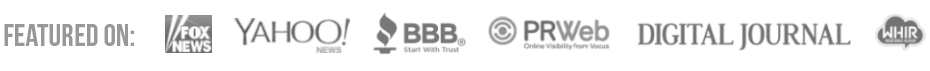Inserting a link in WordPress is very easy when you use the insert/edit link option. However, it can still be confusing when you need to add the rel=”nofollow” tag to your link.
In this WordPress tutorial, we are going to show you the easiest way to add the NoFollow option to your insert/edit link section. This will make it very easy to add this tag to any link when creating posts and pages in WordPress.
Using the Rel NoFollow Checkbox Plugin for WordPress
The best and easiest way to add the NoFollow checkbox to our insert/edit link section is with the Rel NoFollow Checkbox plugin. This makes it easy to add the option just by installing and activating the plugin.
Once the plugin is activated, the checkbox will automatically show up.
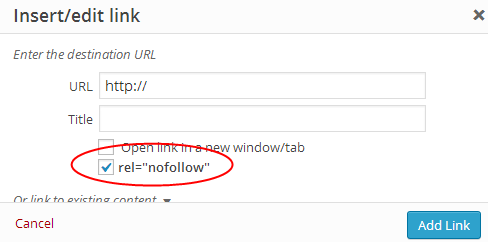
Now, whenever you create a link in a post or page, you can add this tag to it, if necessary.
How Does the NoFollow Tag Affect SEO?
When you start adding the Rel=NoFollow attribute to links, you will change your SEO and that of other websites. Anytime you add this attribute, you are telling the search engine robots not to follow the link to the destination. Instead, they will stay on your current page or post and skip over the link.
There are quite a few theories about using the NoFollow attribute and none are 10% correct. It’s best to use this on external links only. If you’re linking to older blog posts or other pages on your own site, you don’t want to add the rel=NoFollow attribute to those links.
You can add this attribute to your links manually, but it can be time consuming. If you plan to add a large amount of blog posts with links, it’s easier to use the plugin to add a simple checkbox for the NoFollow attribute.
Now you know how to add the NoFollow Checkbox to your insert/edit links section and you understand why it’s important. Just install and activate the plugin and you will have your new NoFollow checkbox ready for easy use with all your external links.