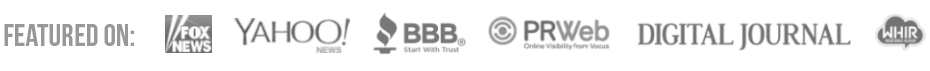Changing the Author URL Slug in WordPress is pretty easy. The default URL for your author page provides an SEO friendly structure, if you make the right changes in your permalinks section. In this WordPress Tutorial, you will discover how to change the URL Slug and URL Base for your author URL.
What is a URL Slug?
The slug, in WordPress terminology is the part of the URL that comes at the end of the URL. It’s usually the title of a post or page with a “-” separating every word.

The post slug can easily be changed when you write a post and you can change the URL slug for the category within the category section. Both of these are very easy to change.
You can change the overall structure of your WordPress URLS within the permalinks section. Go to Settings >> Permalinks and you will see the many different choices. This allows you to set up better SEO for your overall WordPress website.
Changing the Author URL Slug
The easiest way to change the Author URL Slug is with the Edit Author Slug plugin. This plugin will allow you to make all the changes you need for all your users.
Once you’ve installed and activated the plugin, you can access it from Settings >> Edit Author Slug. From here, you can change the author base, which will default to just “author.”

Along with changing the author base, you can also change the author slug from the user section of WordPress. Just access any of the user profiles and you will find this section at the bottom of the page.

You will be given a few choices for your slug and you can even select the “custom” option, which will allow you to create any type of slug. Just select the slug you prefer and you’ll be all set.
Now you know how to change the author base and the author slug with this powerful WordPress plugin. This can make it easier to set up your authors the way you prefer for your WordPress blog.