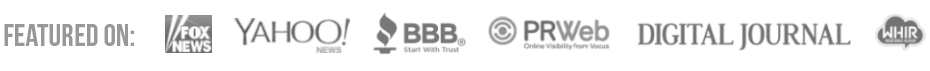When you are in charge of managing a WordPress blog with multiple authors, you may need to log out those not doing anything. An idle user can become a security risk. Logging them out automatically is an option for the administrator, however.
Using the WP Idle Log out Plugin for WordPress
Before you go any further, you will need to install and activate the WP Idle Logout Plugin for WordPress. After the plugin is activated, you can go to Settings>>Idle Log out and configure the plugin from there.
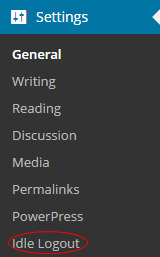
From this screen, you can add an amount of time you will allow a user to be idle before they are logged out automatically. The default value is 3,600 seconds, which is one hour. This value can be adjusted to any amount you prefer.
This page will also allow you to set a message, which will be shown to the user when they are logged out for staying idle too long. This message can say anything you want, such as “You have been logged out due to remaining idle too long.”
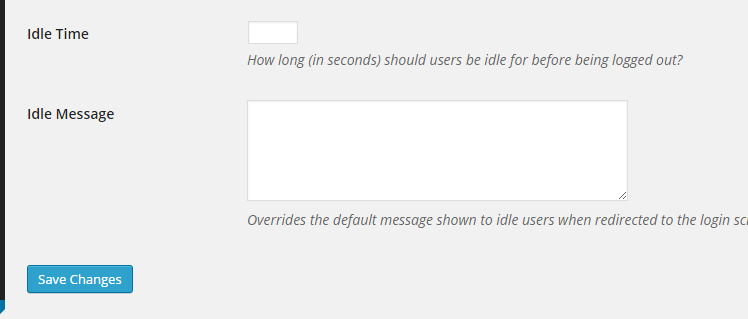
Once you make the proper adjustments, make sure to save your changes. If you want to test it out, set the idle time to a lower amount and let your screen stay open past that time. If the plugin is working properly, it will log you out automatically and show you the message you entered.
This plugin provides a great too for both multi-author blogs and other WordPress blogs. You can set this plugin to help keep your own WordPress blog secure. Maybe you have a habit of forgetting to log out and walking away from your computer. This plugin can help make sure you are logged out after a certain amount of time and help keep your site protected.