Which WordPress Plugins Make it Easy to Manage Comments?
Web Hosting Topics
Search Posts
WordPress Hosting
WordPress Tutorials
- How & Why You Should Consider an Alternate Header for Your WordPress Theme
Have you heard of people telling you to use alternate headers for your WordPress theme? It may make you reminisce about the times when people would use a different look on each page and how old school this is. Myspace is one spot you may be remembering for a time ...
- What’s a WordPress SEO-Friendly URL Look Like?
Have you ever considered how a URL affects a website’s SEO? It turns out in fact that a URL’s structure is important to SEO and many WordPress users want to know what the best types of SEO permalink structures are made of. Typically the default WordPress URL structure hasn’t been designed ...
- Can you Easily Add Icon Fonts within Your WordPress Theme?
Have you tried to add icon fonts in your WordPress theme? It’s really easy to do if you haven’t tried it yet. As long as you know how to do it, it’s really easy to add to your theme. Your new icon fonts will allow you to add vector icons ...
- Fixing and Removing Broken Links on a WordPress Website
If you’ve run into trouble with broken links on your WordPress website, you are not alone. You can now remove or fix the broken links with this helpful guide on where to begin. Finding a broken link that leads you to one of those “404 errors” may make you panic, ...
- Can you Create a Great Coming Soon Page in WordPress?
When you’re getting ready to launch a new website, building a “coming soon” page is probably on your mind. It’s a great way to launch the website with a bang rather than to prevent momentum from building. How can you make it a great user experience until your WordPress site ...
- How & Why You Should Consider an Alternate Header for Your WordPress Theme


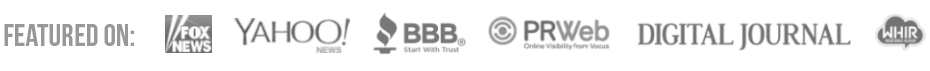
When you run a WordPress site that has a comments section, do you find it hard to maintain it? Having the comments section activated on your blog is important because it allows your readers to give feedback, ask questions or congratulate you on your fantastic content. Comments even allow your users to talk to one another, get to know you and others, and essentially build a community because of your site.
With a booming site, your comments section might be getting out of control. It’s hard to continue managing the spam when you need to be focused on your content and other business tasks. Plus, you don’t always have time to read and respond to the users that have taken the time to write positive things or ask great questions. There are now plugins that will help you with better managing your comments section.
Akismet
For starters, Akismet is probably the best choice for comment plugins. It’s already pre-installed in your WordPress and it works to filter out your spam comments without any work from you. You just need to activate it by getting an API key from their website and adding it to your settings.
A simple blog can work just fine on the free account of Akisment but you may want to upgrade for a commercial site with thousands of comments coming in each month. Buy the premium account and feel at ease knowing that it’s dealing with your comment spam without you even dealing with it.
Comments Plus
You could go with Comments Plus, a plugin that will work great for your readers. They can easily comment on your WordPress interface or they can sign with their social media accounts to comment. The comments post to their social media accounts which verifies they are a real person and will end up reach outside of your site to potential new readers that see the comments. You’ll just have to install it, enter your own credentials for your social media pages and customize it with features and add-ons.
Subscribe to Comments Reloaded
Check out this plugin if you’re looking for something that will allow your readers to subscribe to the comments on your posts without a third party commenting system or social media interference. This is the way to go and all it takes is you to install the plugin and your readers will be able to subscribe to the comments and replies.
Sign up for the replies to a specific comment or to all of the new ones. They just sign in to your site to do it with an email address. You may want to specify the double opt-in to avoid spamming though.
You can also more easily manage your comments with WordPress plugins including:
If you’re struggling to keep spam out, letting people comment through third party services, manage and respond to your comments, as well as finding a way to enhance the commenting interface for your readers, you should definitely use one of these comment management plugins to solve all of these problems for your WordPress site.
Related Web Hosting Articles: