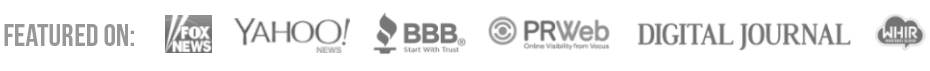Have you ever seen a site with a different shape avatar? Maybe the actual background and border were a different shape or the head was a different style.
If you want to make your WordPress site a bit different, a custom avatar is the way to go. You can tweak the CSS code to make this happen, but that can be a very difficult process. Instead, there is an easier way. Here’s how you can change the shape of your Avatar in WordPress.
Using the Avatar Shaper Plugin for WordPress
![]()
The Avatar Shaper Plugin for WordPress is the easiest way to change the shape of your avatar. Whether you want to use a round, hexagon, curved, nonagon, diamond or any other shape, this plugin will help.
Start by installing and activating the plugin. Then, you can find the settings page for Avatar Shaper by going to Settings>>Avatar Shaper.
![]()
From this page you can change just about everything you want about the way your avatar looks. The first option is the shape and you have 10 choices, along with a custom choice.
![]()
The custom option will allow you to control how rounded the outline is with the “Custom Radius” slider.

You can also adjust a few other options here including the shadow, shadow color and gloss.
For advanced users, you can use the Custom Method to gain more control over the avatars you change.
After you have selected your options, you will be able to see what the avatar will look like in the preview box to the right.
![]()
That’s all it takes to change the effects of your avatar. There are many things you can customize in WordPress for your website or blog and now you can customize the appearance of your avatars. Whether it’s your avatar or one of your users, they will all match with a custom look perfect for your site when you use the Avatar Shaper plugin.