Understanding the Comments Section of Your WordPress Dashboard
Web Hosting Topics
Search Posts
WordPress Hosting
WordPress Tutorials
- How & Why You Should Consider an Alternate Header for Your WordPress Theme
Have you heard of people telling you to use alternate headers for your WordPress theme? It may make you reminisce about the times when people would use a different look on each page and how old school this is. Myspace is one spot you may be remembering for a time ...
- What’s a WordPress SEO-Friendly URL Look Like?
Have you ever considered how a URL affects a website’s SEO? It turns out in fact that a URL’s structure is important to SEO and many WordPress users want to know what the best types of SEO permalink structures are made of. Typically the default WordPress URL structure hasn’t been designed ...
- Can you Easily Add Icon Fonts within Your WordPress Theme?
Have you tried to add icon fonts in your WordPress theme? It’s really easy to do if you haven’t tried it yet. As long as you know how to do it, it’s really easy to add to your theme. Your new icon fonts will allow you to add vector icons ...
- Fixing and Removing Broken Links on a WordPress Website
If you’ve run into trouble with broken links on your WordPress website, you are not alone. You can now remove or fix the broken links with this helpful guide on where to begin. Finding a broken link that leads you to one of those “404 errors” may make you panic, ...
- Can you Create a Great Coming Soon Page in WordPress?
When you’re getting ready to launch a new website, building a “coming soon” page is probably on your mind. It’s a great way to launch the website with a bang rather than to prevent momentum from building. How can you make it a great user experience until your WordPress site ...
- How & Why You Should Consider an Alternate Header for Your WordPress Theme


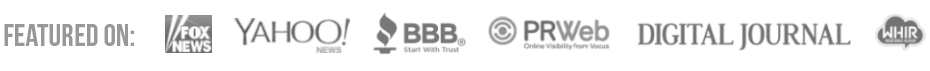
The comments section of the WordPress dashboard is pretty easy to work with. It doesn’t include any sub-sections and just takes you to a screen with all the comments that have been left on your posts and pages. Here’s a quick guide to the comments section within your WordPress dashboard.
The Different Comment Types
When you go to the comments tab, you will find a screen that looks like this:
Across the top of this page, you will see the following links:
These are the different types of comments you have on your WordPress blog or website. If the “All” option is selected, you will see all of your comments. However, you can also look at just pending, approved, spam or trash comments by selecting any of these links.
Editing, Approving and Responding to Comments
Below each comment, you will see the following options:
These options allow you to mark any comment as unapproved, spam, trash or approved. You can also edit the comment or reply to the comment with these links.
When you click the “edit” link for a comment, you can change anything said in the comment, the name of the person posting it and even the URL. This allows you to monitor any bad language or fix any spelling/grammar errors within the comments.
The rest of the comment options are pretty self-explanatory. If you mark a comment as spam, trash or approved, it will move to that area of the comments section. Any spam or trashed comments will not show up on your actual blog, but you will have to delete them permanently by finding them in the trash or spam section before they will disappear for good.
Even if you approve a comment by accident, you can easily go back and change it to pending, trash or spam. This allows you to fully monitor any comments posted to your WordPress website.
Now you have a working knowledge of the comments section within the WordPress dashboard. Use this tutorial anytime you have questions about the comment section and you will be able to work with your comments easily and quickly.
Related Web Hosting Articles: