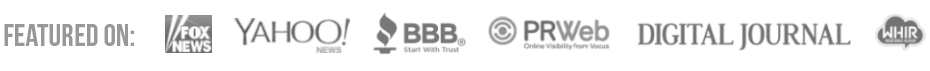If you are unsure what CMS and blog hosting are, then you need a simple explanation. Blog hosting is a type of hosting that fits best for those trying to put up a blog and get it out there to the masses. A CMS or content management system can help the blogger or webmaster manage the content, the design, and all the other aspects of the project.
If you are unsure what CMS and blog hosting are, then you need a simple explanation. Blog hosting is a type of hosting that fits best for those trying to put up a blog and get it out there to the masses. A CMS or content management system can help the blogger or webmaster manage the content, the design, and all the other aspects of the project.
There are many reasons why CMS and blog hosting fit together and you can use them to achieve success. The major reason you may want to use a CMS for your website or blog is because of the tools it can give you and the time you can save. When you choose the right CMS for you, it will do many thing that blog hosting cannot.
Typically, CMS and blog hosting go together, but not always. When you purchase your hosting package, you will want to make sure you get access to the top choices for a content management system. This will be very helpful and most of the CMS choices are very easy to use. If you are a beginner, you will need to start with CMS and blog hosting.
What You get with CMS and Blog Hosts
The major thing you get with CMS and blog hosting is the ability to put up a website or blog very easily without any coding or programming knowledge. It is not hard to learn the different CMS choices and there are many online tutorials that will help you for free. The good thing is you can find the different videos and articles that work with just one small part of the system and help you figure out how to use it to your benefit.
The best way to find the right tutorials and make learning a new CMS easy is to search YouTube.com. They have many video tutorials where experienced users will help you by showing you a few of the different things you can use within one of the systems. This makes getting your blog up and running very easy or getting your website published very easy.
Another thing you get with a CMS is the ability to manage everything from one dashboard. This makes life easy and you can manage the design, the content, the function, and everything else from this one system. You will have many different tools to help you do this from templates or themes to plugins and widgets.
OSS often comes in the guise of a Content Management Systems or a blog. CMS are document management tools that may publish documents, pages, Adobe PDF’s, scanned footage, as an example. To your network, intranet, site or an expanding list of other promoting streams. If your company employs a CMS the web site would be a part.
This configuration offers a larger level of feature and functionality and crosses many bounds for distribution. They are also occasionally harder to line up, learn and maintain. A blog is a domain containing type-written, video, audio, image or linked document content infrequently maintained by one or 1 or 2 folk. Blogs are generally presented in a columnar fashion with separate entries listed in reverse-chronological order, all though more recent sites running blog platforms became quite complex and more visually appealing.
A blog tool offers an easy to use administration panel to update and add blog entries but hasn’t got the full feature set of a CMS like adding new sections, organizing volumes of documents, or distributing content thru different strategies. The issue of whether you want to use an OSS solution depends on your preliminaries for responding to a particular problem and to what degree any OSS, off-the-shelf, or custom software package clears up that problem. Begin by making ( or having someone create ) a catalog of essentials you duty for an OSS and then compare each OSS against your wishes. The top OSS ‘ that satisfy the most wants should be analyzed further. For example if you demand pro user membership and profile features MovableType is maybe not a good solution, while Joomla is. A blog is a site containing type-written, video, audio, image or linked document content often maintained by one or one or two folks.
Blogs are sometimes presented in a columnar fashion with separate entries listed in reverse-chronological order, all though more fresh sites running blog platforms became quite difficult and more visually appealing. A blog tool offers a simple to use administration panel to update and add blog entries but doesn’t have the full feature set of a CMS like adding new sections, organizing volumes of documents, or distributing content through different methods.
Instead of spending your time trying to learn different web design code and getting confused, you can learn how to use a CMS and blog hosting to put up your blog or website. This can help you in many ways and there are many time saving features that come with each of the best CMS choices out there. It will take a little time to learn the system, but once you have it down, putting up a website or blog with it will be a breeze.
Why Blogging and CMS Hosting are Perfect for Beginners
Beginners are always working on a small amount of time due to working a regular job or just having a family they are obligated to. This means they need to be able to put up a website with hosting or blog fast and get it out to the world. If you want to build your website or blog in a hurry, you can certainly use CMS and blog hosting to help you to exactly that.
With the help of online tutorials and internet marketing forums, you can learn the ins and outs of a CMS within just a few days. This can help you gain the knowledge to put up all the different websites and blogs you need to in order to become successful online. Look into the different CMS and blog hosting choices and get the one you like best, and then get started on your journey towards online success.
CMS Hosting and the Benefits for the Beginner
An Explanation of CMS Hosting
If you are a beginner, it is necessary for you to understand what CMS hosting is because it can be very helpful. Even those that know how to code a website can speed up the process and make their website or blog run smoother with CMS hosting. This is a very smart way to build and manage your websites, so understanding it is necessary.
CMS hosting stands for Content Management System hosting. This is a way to build, publish, manage, and organize your website all from one place. You can manage your content, create profiles for others, and allow specific levels of access to those needing to work on your site for you. This is a very easy way for a beginner to get their start.
With CMS hosting, you will get better search engine optimization, the ability to do more with your website, ways to make your site function better, and more. This is a very powerful tool and the good news is that CMS hosting is usually part of a regular hosting package. Here is one way to use one CMS to help you get every website up and running fast.
CMS Hosting and WordPress
WordPress is one of the more popular forms of CMS hosting and you can use it to create a website or a blog. Beginners will love this system because there are many video and written tutorials you can use, for free, online to learn all the different aspects of this system. You get so many tools within WordPress that the design and the function become very easy to set up.
You can use a theme to help you get the right look to your site without having to design each element yourself. This theme can be a premium or custom theme, which cost money or you can use one of the many free themes out there with a simple download and upload. Using a theme will give you a very professional look in a matter of minutes.
Another tool you get is the widget. Widgets can be used to place specific items into the sidebars of your theme. With most CMS hosting choices you get something like this and it is an easy tool to make your site function and look the way you want it to. Widgets are quite helpful and they are pretty easy to use.
You can also use the free or paid plugins for search engine optimization benefits, promotion of your website or blog, and to help with the function. There are plugins for nearly everything. It is like having an app for something on your iPhone and you will have access to thousands of free plugins that can do many things for you.
The final part of the WordPress CMS hosting system that makes it so great, is the ability to create profiles. If you want writers to have access to post to your website, then you can simply create a user profile for them and name them as an author. This will give them access to post to your website or blog, but that is it. You can set these profiles up for everybody on our team with the proper access levels.
Why CMS Hosting is so Popular
Instead of spending hours upon hours learning how to write code to do everything you need to with your website or blog, you can use CMS hosting to do many of these tasks for you. WordPress is only one of the choices and there are many others that will help you do everything you need to do. Make sure when you get your hosting account it is CMS hosting.
ITX Design also offers other forms of blog and CMS Hosting which includes Drupal Hosting, and Joomla Hosting.