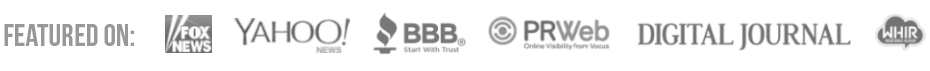Increasing the number of people following you on Snapchat can help your marketing in many ways. You can do this by using your WordPress website and adding the Snapchat follow button to your site. This is done with a thing called snapcodes, which allow visitors to scan to follow you. Here’s how you add Snapchat Snapcodes to WordPress.
Visiting the Snapchat Snapcodes Website
The first step in the process is the visit the Snapchat Snapcodes Website.

You will need to login, and then all you need to do is click on the Download button. This will cause a .zip file to start downloading, which you will need to extract on your computer. Now, you will find two image files: snapcode.png and snapcode.svg.
Both of these files are QR codes, which can be scanned for a Snapchat user to start following you. They can scan these codes with their phones.
Uploading the Snapcodes to WordPress
After you have your QR codes from Snapchat, you need to upload them to your WordPress website. This is done manually just like any other image. Visit the Media>>Add New section within your dashboard.

From here, you can easily upload both files to your WordPress website. Once they are uploaded, you can add the code to your sidebar with the Image Widget Plugin or you can use it within posts or pages. It can also be added to the sidebar with the Text Widget, if you know a little bit of basic HTML code.
Adding the Snapcode Widget to your Website

Another way to display the Snapcodes on your website is with the Snapchat Snapcode Widget plugin. This plugin will allow you to easily show the codes in your sidebar.
After you have activated the plugin, just go to Appearance>>Widgets</strong and you can add the Snapchat Snapcode widget to your sidebar or any other widget-ready area.
Once you add the widget to the area you would like it to display, you can easily upload your Snapcodes with the "Upload Snapcode" button found within the widget.

That’s all it takes to get Snapchat Snapcodes on your WordPress website. Now your visitors can easily scan the code to follow you on Snapchat.