Using Emojis has become a normal part of life. We use them when texting, in blog posts and during other chat sessions.
However, WordPress only gives you a few Emojis with the basic installation. You can add Emoji support for plenty of other choices with the right plugin. Here’s how you can add Emoji Support to your WordPress site.
Using the WP Emoji One Plugin for WordPress
Start by downloading, installing and activating the WP Emoji One WordPress Plugin. After the plugin is installed and activated, you can access the configurations by going to Settings>>WP Emoji One.
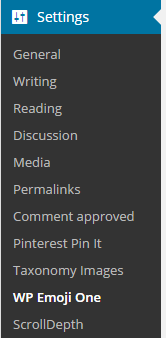
From here, you will be able to add the buttons to the WordPress visual editor. Select the row you want to add them to with the dropdown menu.
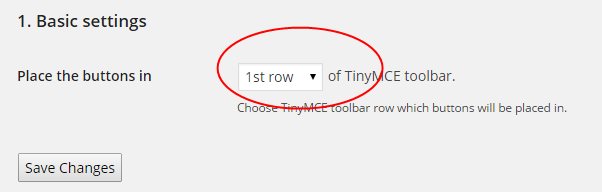
If you’re using the TinyMCE toolbar, this dropdown will give you options for placing the Emojis in one of the rows of this toolbar. After you select your row, click the “Save Changes” button.
Once you have selected the row, you will be able to find the Emojis within the post and page edit screens in the visual editor.
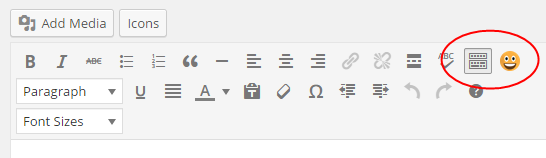
The little smiley face provides all the options and you can click on it to insert an Emoji into your content. The popup window will allow you to adjust the size of the Emoji, as well.
Currently, you can choose from more than 840 emoticons to use within your post.

They are separated by category with a category icon found in the popup window. This makes it very easy to switch between the four different categories.
![]()
The plugin may add more emoticons in the future and they may provide support for using Emojis in comments, too. However, at the time of writing, there is no support for using Emojis in WordPress comments from this plugin.
If you want to add Emojis to your posts and pages, the WP Emoji One plugin is an easy way to get plenty of choices.


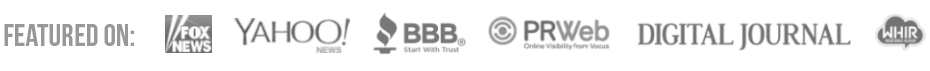
One Response to Can you Add Emoji Support to a WordPress Website?