Can You Let Your WordPress Users Upload Pictures in the Comments Section?
Web Hosting Topics
Search Posts
WordPress Hosting
WordPress Tutorials
- How & Why You Should Consider an Alternate Header for Your WordPress Theme
Have you heard of people telling you to use alternate headers for your WordPress theme? It may make you reminisce about the times when people would use a different look on each page and how old school this is. Myspace is one spot you may be remembering for a time ...
- What’s a WordPress SEO-Friendly URL Look Like?
Have you ever considered how a URL affects a website’s SEO? It turns out in fact that a URL’s structure is important to SEO and many WordPress users want to know what the best types of SEO permalink structures are made of. Typically the default WordPress URL structure hasn’t been designed ...
- Can you Easily Add Icon Fonts within Your WordPress Theme?
Have you tried to add icon fonts in your WordPress theme? It’s really easy to do if you haven’t tried it yet. As long as you know how to do it, it’s really easy to add to your theme. Your new icon fonts will allow you to add vector icons ...
- Fixing and Removing Broken Links on a WordPress Website
If you’ve run into trouble with broken links on your WordPress website, you are not alone. You can now remove or fix the broken links with this helpful guide on where to begin. Finding a broken link that leads you to one of those “404 errors” may make you panic, ...
- Can you Create a Great Coming Soon Page in WordPress?
When you’re getting ready to launch a new website, building a “coming soon” page is probably on your mind. It’s a great way to launch the website with a bang rather than to prevent momentum from building. How can you make it a great user experience until your WordPress site ...
- How & Why You Should Consider an Alternate Header for Your WordPress Theme


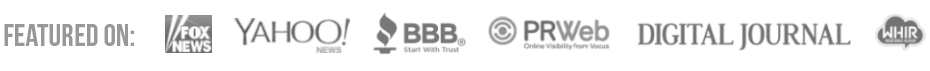
Using images in any way can be very powerful. Comments are another very powerful part of your WordPress blog. When you combine the two of these and allow users to post pictures in the comment section, you can really explode your blog.
In this WordPress tutorial, you will discover how to allow your WordPress users to upload images in the comment section. The main benefit you will gain from this is better user engagement, which can lead to a number of other benefits.
Using the Comment Images Plugin
As with most things, allowing users to upload images in the comment section can be done with a simple plugin. Start by downloading, installing and activating the Comment Images plugin. Once it’s activated, the plugin will check your hosting to see if it supports this type of plugin. If you’re using ITX Design hosting, you won’t have any issues.
Those using a hosting environment that doesn’t support this type of function will receive a notification and the plugin won’t work right on your WordPress website. If you’ve uploaded and activated the plugin without any errors, you’re all set. Now you will see a “Choose File” button below the comments that will allow users to upload a file/image.
Once a user uploads an image in the comment section, you, as the administrator, will be able to see the image in the Comments section
The images your users upload will be stored in your Media Library area. You can access and delete these images by going to Media >> Library. Just find the image and deleted it.
Adding a Comment Policy to Your WordPress Website
Since you plan to allow images in your comments, you may want to add a comment policy to your website. This will help to ensure your users don’t upload bad images that don’t belong on your website.
Just like any other policy, you can add this as a simple page on your website with a link to it with your privacy policy and disclosures. You may want to make it clear that if somebody provides an offensive image or a SPAM comments, the users will be banned from posting comments on your site.
Now you know how to allow your users to upload images in the comments sections of your WordPress website. This will help to make your website more engaging with your users.
Related Web Hosting Articles: