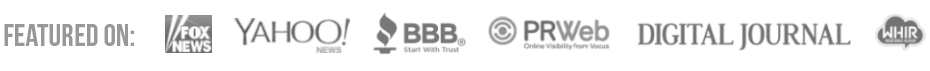10 Tips for Starting Your Online Small Business Blog

The first considerations regarding starting your first small business revolve around the issues of cost, flexibility of the website, its marketability and its flexibility.
These requirements can be met by using a CMS such as WordPress.
WordPress is affordable, search engine friendly and an easy to use software platform that can easily be used for PPC marketing, creating landing pages and can be set up with functionality for creating transactions and accepting payments.
The choice of WordPress for your blogging platform will allow you to choose from a vast array of both paid and free themes and plugins for WordPress, which can be used to totally customize your blog.
These are readily available through free queries in the search engines, and are usually accompanied with support for their use.
The following tips provide a helpful checklist for you to follow when establishing your new business blog.
_____________________________________________________________
1. Know the Purpose of the Business Blog
The blog can serve many purposes from being a means of communications for customers who frequent the brick and mortar retail store to a site that promotes SEM (search engine marketing) services to other entrepreneurs.
It can also provide an additional means by which targeted customers, not yet familiar with your business, can find your business offline. In addition, the blog can provide a link to an online store you may consider building in the future for your business.
2. Select a Domain Name
Choose a name that reflects the main purpose or niche product of the website business and preferably one that is a main keyword of the business product.
The choice of a domain name is a key part of on-page search engine optimization that helps the search engines determine what your website is about. It should be short, preferably with a .com extension, and should be easily remember by your targeted customers.
Most searchers when searching by the key words businesses optimize their websites for will tend to add .com at the end of the keywords they are using for search. If you do not select a .com extension, you could be sending your traffic to your competitors’ websites.
3. Select Blogging Software

WordPress is a very good choice for the blog and can be hosted on a hosting platform that supports PHP and MySQL, and for as cheaply as $10 per month.
Even with shared hosting, adequate disk space and bandwidth will be available, and upgrades are possible.
This blogging software is quickly installed on most hosting plans that have the cPanel control panel.
This is because of the third party add-on application known as Fantastico, which cPanel usually contains. CPanel is a graphical user interface that will allow the installation of the blogging platform with just the click of the mouse and the activation of the Fantastico application.
4. Create Required Static Blog Pages
Be sure your business blog includes the legally required static pages, About US, Contact US, Product Page etc.
5. Customize the Blog for the Business
Customization should include a theme to match the business product, and this can be outsourced or a free theme selected. Graphics, CSS and JavaScript will need to be modified and the required plugins selected, installed and activated on the blog.
6. Create a Guideline for Site Content
This guideline can be based on a set of categories for the content of the site and base the categories on the keyword research completed on the business’ product or service. Each piece of content written should be associated with a keyword category for SEO purposes.
7. Create Profiles on Social Networking Sites
Join LinkedIn, Facebook and Twitter and use enable the automatic publishing of your posts to the sites using software such as TwitterFeed, and include your blog’s URL so that traffic will be driven back to your site.
8. Enable Commenting on The Blog
Make it possible for visitors to comment on the blog and you should also comment on related blogs. Create contacts on the social network sites like Delicious, StumbleUpon and Digg and create good posts there so as to drive traffic back to your site.
9. Document the Blog’s Successes and Challenges

This may come in handy should it be necessary to later hand over some responsibility to another who can then quickly become familiar with the site.
Also create and build up a large number of blog posts and schedule them for later automatic posting.
10. Include Analytics and Measure Progress
Install web analytics like Google’s on the blog to be able to properly monitor the activities on the blog.
This will show the number of visitors the blog receives, the links that bring them to the site, the length of time they spend on the site, their location in the world and many other statistics.
These statistics are critical in determining how website traffic will change with the business’ marketing efforts.
Also important is social media monitoring using RSS feeds from the social networking sites like Twitter, and Facebook. This will give you a heads up on customer comments and also provide alerts on competitors and new products.
These are just ten simple tips for starting your first small business blog online, and more detailed information on the process can be found in excellent resources online and also on the webpages of this site.