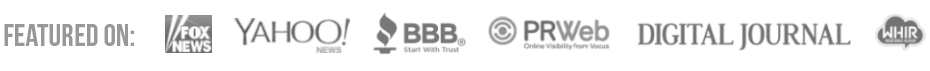Managing your IT budget can be a challenge. You want to find a way to protect your budget without hurting your business’s success in the process. Your IT part of the budget can really add up and if you are going to cut something in the budget, it has to be well thought out. How do you make budget cuts without hurting the overall operation?
Managing your IT budget can be a challenge. You want to find a way to protect your budget without hurting your business’s success in the process. Your IT part of the budget can really add up and if you are going to cut something in the budget, it has to be well thought out. How do you make budget cuts without hurting the overall operation?
Unless you are overstaffed or plan to bring in more income to support your current budget, it’s a good time to start looking at areas that could be downsized, whether that be in your spending or laying off staff members. Here is a look at the areas to take a look at.
Budget cuts could hinder growth
Part of the reason your budget may be too high is because you were hoping to grow the company. You may have hired extra help to make sure everything is covered or you may be spending excessively in an effort to encourage growth. Your budget cuts could stop you from growing or simply slow things down, but if it’s a matter of staying in business and not going into debt, it may be a smart move for now. When you are in a position to be pinching pennies, it’s time to rethink your current strategy.
Priorities first
The place to start is to sit down and look at your budget to see where the priorities need to be. List out your budget items and consider which items should be at the top and which should be at the bottom. The highest priority items will be the items that match your company’s long-term strategies and the next-year plans. This encourages growth to continue and remembering the big picture when planning how to spend your money. Set priorities about where you should spend your money.
Your data center
 You may need to take a look at your data center next. It’s a good time to look at it as a cleaning up process in which you’ll need to find ways to consolidate your resources and locate what money-sucking resources could be eliminated. Your data center’s running costs need to reduce and you need to free up resources for other uses. Once you’ve free up some resources, use them for your available tasks. For example, an aged resource could be thought of as a Linux cluster, which are flexible for any purpose.
You may need to take a look at your data center next. It’s a good time to look at it as a cleaning up process in which you’ll need to find ways to consolidate your resources and locate what money-sucking resources could be eliminated. Your data center’s running costs need to reduce and you need to free up resources for other uses. Once you’ve free up some resources, use them for your available tasks. For example, an aged resource could be thought of as a Linux cluster, which are flexible for any purpose.
Go virtual
This year make a plan to go virtual by purchasing a virtualization solution. Check out options like Hyper-V Server if you use Windows and Xen if you have a hybrid infrastructure. They are free solutions that help decrease your physical employees’ workload because it will help you with backup, streamlined maintenance, and costs will be saved on hardware.
Options outside of the data center
Once you’ve eliminated as many expenses in your data center, it may be time to rethink the whole concept of a data center. You’ll have to weigh the benefits to the drawbacks and do some math to see what makes more sense. You could start using the cloud for your email to cut costs and you could start using Google instead of Office 365.
Hardware and software cuts
 If you simply can’t see making the change to no data center and need to keep your email in house, you could make cuts when it comes to software and hardware. Do you have any software titles that are replaceable or could you avoid Microsoft Office for LibreOffice? Perhaps you could get second-hand equipment instead of new hardware such as network equipment and computers.
If you simply can’t see making the change to no data center and need to keep your email in house, you could make cuts when it comes to software and hardware. Do you have any software titles that are replaceable or could you avoid Microsoft Office for LibreOffice? Perhaps you could get second-hand equipment instead of new hardware such as network equipment and computers.
Some companies are giving out mobile phones to their staff and this expensive undertaking doesn’t seem to be all that necessary. Take a look at your travel expenses to see if you could switch to more video conferencing. Lastly, check out if any of your staff members could be helping with tasks in other departments rather than trying to hire more people.
These are some great ways to pinch pennies in your IT department without hurting your operations. Some small changes could mean the world to your business’s financial health.