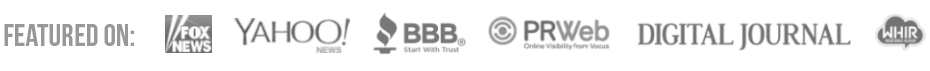A new thing many are doing with their WordPress website is using a YouTube video for the background. This is most common on landing pages. With the right moving background, you can grab the attention of visitors very quickly. Here is how you can make a YouTube video your background in WordPress.
Using the mb.YtPlayer for background videos Plugin for WordPress

When you want to make a YouTube video your background, you will need to download and install the mb.YTPlayer for background videos plugin for WordPress. Once activated, you can set up the plugin by going to Settings>>mb.YTPlayer.
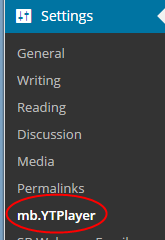
This will take you to the configuration page with all the necessary options. You will need to scroll down from the donate section to find the settings. Once you do, start by adding the URL for the video you want to use.

After you have set the URL, you can adjust the other options, such as opacity, quality, aspect ratio, start at, stop at and other options. The default options will work for most websites, but you can change them, if necessary.
Once the configurations are set up the way you prefer, you can click the “save changes” button and you will be all set.
How to Use a Video on a Post or Page
Along with setting a video as the background for your entire website, you can do it for just one page or post. This is done in the post edit or page edit screen with the little white play button with red background.

Click this button and you will be given similar options as the regular configuration for the plugin. You can add your video URL and make all the necessary changes.
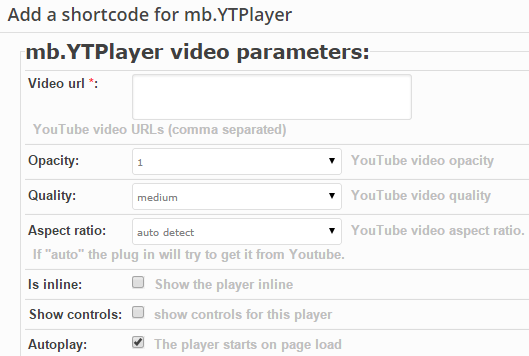
After everything is set, just click the “Insert Shortcode” button and you’ll be all set.
If you want to create a background that includes a video, this is one of the easiest ways to do it in WordPress. Just install the plugin and follow these easy instructions.