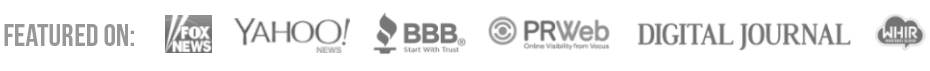Is WordPress Importer a Necessary Plugin for WordPress Websites?
Is WordPress Importer a Necessary Plugin for WordPress Websites?
WordPress Importer allows you to import many different types of content from a WordPress export file. It’s not necessary for every project, but if you need to move content from one place to another, this is one of the top plugins for this task.
With the WordPress Importer plugin, you can import all of the following types of content:
- Comments
- Posts
- Pages
- Custom Fields
- Post Meta
- Categories
- Tags
- Terms from custom taxonomies
- Custom post types
- Authors
You get the power of being able to move all of these items without the old fashioned copy and paste method.
Installing WordPress Importer
If you need to move content from one blog to another or you need to import content, installing WordPress Importer may help. This plugin is very easy to install from your WordPress Dashboard.
You can either download the .zip file and upload it in the plugin section or you can go to “add new” and do a search for “WordPress Importer” and click “install now” from the plugin list. Either way, you will just need to click “Activate Plugin & Run Importer” once the installation is complete.
How does WordPress Importer Benefit You?
The WordPress Importer plugin isn’t like the many other plugins on the top 25 list of WordPress plugins. Some of these plugins are vital to the overall success of any WordPress website. However, WordPress Importer is a plugin you may use only once, depending on your project.
It’s very helpful if you want to move an entire blog from one domain to another or if you want to export content for any other reason. The plugin takes the guesswork out of dealing with the MySQL database, which is a part of the back-end of your WordPress website. For those without knowledge of MySQL and moving databases, WordPress Importer can make the job of moving a blog or website much easier.
You do need to be using WordPress 3.0 or higher to be able to use the plugin for importing and exporting. It’s not compatible with older versions, but it will work with versions of WordPress up to 3.8.1.
Comparing WordPress Importer to the Manual Process of Importing and Exporting
For those with coding experience and those with a full understanding of how MySQL databases work, WordPress Importer may not be necessary at all. The manual process of importing and exporting data with the database gives you plenty of control, but it’s not easy to do, if you’ve never done it before.
Manually importing and exporting content requires changing the code of your new and old WordPress website. It’s not difficult to do, if you have the right set of instructions, but if you don’t do it correctly, it could cause a mess.
Beginners may read the instructions to perform this task manually and decide it’s too overwhelming. That is why developers have created an easier way to import and export content in WordPress. The WordPress Importer plugin will fulfill your needs without making you have to change code or worry about dealing with the actual database.
Making Importing and Exporting Easy
 It can be confusing when you need to import or expert just one author from your blog or one type of content. Maybe you just need to move some of the posts, but not everything. This may seem like a task that requires copying and pasting, along with deleting from one blog, while adding to another.
It can be confusing when you need to import or expert just one author from your blog or one type of content. Maybe you just need to move some of the posts, but not everything. This may seem like a task that requires copying and pasting, along with deleting from one blog, while adding to another.
Taking the time to copy and paste everything isn’t necessary. You can use the WordPress Importer plugin to do the task for you. This frees up time for more important things and may keep you from getting a headache from all the copying and pasting.
Whether you have a large blog and you need to move all the content to a new blog, or you have a small blog and you just need to move one author, WordPress Importer can help. This is a powerful plugin you may not need to use all the time, but when it’s necessary, it makes life as a WordPress webmaster much easier.
Make sure you back up all your data before doing any importing or exporting just to be safe. Once you’ve backed up your blog, you can move forward with installing WordPress Importer and using this powerful plugin.