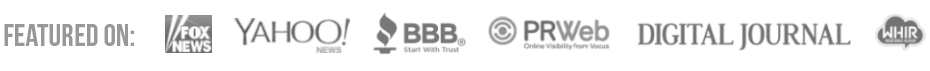If you’re trying to run a multi-author WordPress website, you may want to receive a notification whenever a post has been changed. This will help you to stay on top of everything and keep your site running smoothly.
In this WordPress tutorial, we will show you how to set up WordPress for email notifications whenever a post changes. These emails will be automatic and instant, which will allow you to stay up-to-date with all the changes on the site.
Using the Email Post Changes Plugin
The easiest way to make sure you get a notification for any post changes is to use the Email Post Changes plugin. This plugin will make it easy for you to set up these automatic emails.
This plugin will allow you to set up notifications for each change mad to any post or page. You can even set it up for specific post types, attachment changes and more.
Start by downloading, installing and activating the plugin within your WordPress Dashboard. Once you’ve installed and activated the plugin, you will be able to access it in your WordPress dashboard by going to Settings >> Email Post Changes.
Within the settings section, you can choose the users you want to email, enable the plugin and add additional email address, if necessary. The “Post Types” section will allow you to choose if you want emails when posts, pages or both are changed on the site.

You can even set up the notifications to send whenever a draft or an unpublished item is changed.
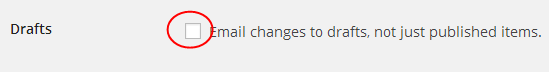
Make sure you click the “Save Changes” button and you will be all set.
Setting Up Your Email Filter
If you want to receive email notifications for post changes, but you want to keep them organized, you can set up an email filter. This can be done in Gmail, Outlook, Yahoo and just about any other email program you use. Just set up a filter with the email address the notifications come from and use a separate folder from your inbox to store the emails. This will help you stay organized when receiving these notification emails.