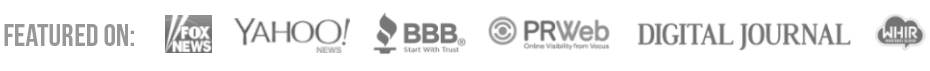WordPress provides a number of user notifications for registered users. The admin will get a notification every single time a new user has registered, which can get annoying after a while. If you have a number of new users registering every week, you will see a ton of emails in your inbox. In this tutorial we will show you how to stop these new user notifications.
Using the Disable New User Notification Emails Plugin

With the Disable New User Notification Emails plugin, you can easily get rid of these notifications from your email box. This plugin will simply disable these notifications, once you download, install and activate it. You don’t have to change any settings or do anything to the plugin, except install it and activate it.
Installing the plugin is done just like any other plugin. Just download the .zip folder or search for the name of the plugin. Once you install it, just click the “activate” link and you will stop getting new user notification emails from WordPress.
You may be concerned that this plugin will affect other emails from WordPress. It won’t change any other emails you receive, except the new user notifications. All the plugin does is disable these notifications and allow you to check your email without seeing a million new emails from new users registrations.
The plugin has a five-star rating and has been updated within the past month. It works with any type of WordPress from version 3.3.1 and up. It was created by Thomas Griffin and provides all you need to get rid of the new user notifications.
Now you have an easy way to disable new user notifications in WordPress. This will allow you to get rid of the annoying emails that are filling your inbox. However, if you don’t want to get rid of the emails, but you’d like to organize your inbox better, you can set up a filter and have all these emails go into a specific folder. This can be done with nearly any email program.