Most Recent WordPress Tutorials Posts
How & Why You Should Consider an Alternate Header for Your WordPress Theme

Have you heard of people telling you to use alternate headers for your WordPress theme? It may make you reminisce about the times when people would use a different look on each page and how old school this is. Myspace is one spot you may be remembering for a time that focused on this. In reality, there’s a practical reason to why you should consider using an alternate header for your WordPress theme and it’s not simply to cure your viewer’s appetite for entertainment. In reality, using an alternate header is practical, especially for an ecommerce site in which you …
What’s a WordPress SEO-Friendly URL Look Like?

Have you ever considered how a URL affects a website’s SEO? It turns out in fact that a URL’s structure is important to SEO and many WordPress users want to know what the best types of SEO permalink structures are made of. Typically the default WordPress URL structure hasn’t been designed well for SEO but now things have improved. In addition, you can customize your permalinks in WordPress to become more SEO-friendly. Take a look at what makes up an SEO-friendly URL so that you can make sure yours is customized to being more search engine-friendly. What makes a URL …
Fixing and Removing Broken Links on a WordPress Website

If you’ve run into trouble with broken links on your WordPress website, you are not alone. You can now remove or fix the broken links with this helpful guide on where to begin. Finding a broken link that leads you to one of those “404 errors” may make you panic, but it’s really common and just means you need to fix the link to lead users to the right page. These dead links are common, occur often, and helps you with the error message in order to correct the problem. Keep your site credibility in tact by improving the user …
Can you Create a Great Coming Soon Page in WordPress?

When you’re getting ready to launch a new website, building a “coming soon” page is probably on your mind. It’s a great way to launch the website with a bang rather than to prevent momentum from building. How can you make it a great user experience until your WordPress site is ready to launch? With careful planning, hard work, and implementing ways to help with your user engagement, you can build the perfect momentum to your site launch before it even occurs. Here is a look at what steps to take to build your perfect “coming soon” page and where …
Adding an Event Timeline in WordPress

Sometimes an event timeline is the perfect addition to your website. It’s actually really easy to do on WordPress and it will add a lot to the user’s interactive experience. Timelines are capable of being added without any need to change the WordPress theme too. Your timeline will appear as a vertical image on your website where you can display the years of progress from start to finish. Here is a look at who should use a timeline post in WordPress, how to add one, and how to display the final product. Who benefits from the event timeline feature? The …
Can you Keep WordPress from Forgetting You?

If you haven’t heard of the “Always Remember Me” feature on WordPress, you are probably getting a lot of headache every time you log in. No matter how many times you’ve hit that check box to “remember me,” it seems that you always have to login once again when you get to the WordPress home page. You exit the page and return later just to have to login again and tell it to “remember me” again. What you don’t know is that there is a way to get the box automatically checked to remember you through WordPress that will also …
Use this Free WordPress Plugin for Easy Online Scheduling

Did you know there is the perfect plugin for WordPress that lets you easily schedule appointments online? This handy appointment management plugin for WordPress can make your website even more convenient to you and your clients. It’s a hassle-free experience that poorly-made, expensive plugins of the past just haven’t been able to live up to. Your bookings can now be easily scheduled and managed with the Appointments plugin which is even free to users. Now that you’re saving time and money with the new plugin with this easy to install plugin, you can now focus on more pressing tasks that …




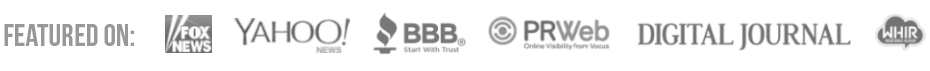
Which WordPress Plugins Make it Easy to Manage Comments?
When you run a WordPress site that has a comments section, do you find it hard to maintain it? Having the comments section activated on your blog is important because it allows your readers to give feedback, ask questions or congratulate you on your fantastic content. Comments even allow your users to talk to one another, get to know you and others, and essentially build a community because of your site. With a booming site, your comments section might be getting out of control. It’s hard to continue managing the spam when you need to be focused on your content …