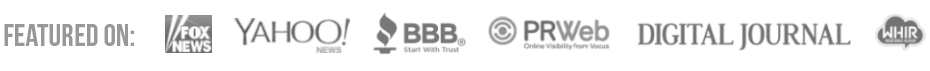Tracking the scrolling of your users on your WordPress website can help when creating landing pages and other pages. Sometimes lengthy landing pages don’t get scrolled in the way you would hope and they need a few changes. Understanding how much users actually scroll can help in many ways.
Using Google Analytics is a start and can help you see the scroll depth activity of your users. However, there is another way to understand how these users scroll.
Using the WP Scroll Depth Plugin for WordPress

Before we get into using the plugin, you will need to install Google Analytics on your WordPress website. You can find a guide for installing Google Analytics by clicking here.
After you have Google Analytics installed, it’s time to download, install and activate the WP Scroll Depth Plugin for WordPress. This plugin will help you track scrolling events with Google Analytics on your WordPress website. Once installed, you will find the configurations for the plugin under Settings>>Scroll Depth.

Once you go to this section, you will see all the options for the WP Scroll Depth plugin.
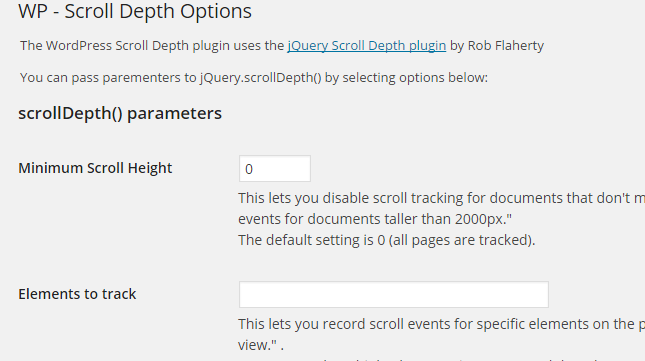
Leaving the plugin with the default options selected will help you track scrolling on all the pages on your website. If these options are what you need, just click the “save changes” button and you’re all set.
The plugin will use jQuery on your WordPress website to track the scrolling. It will track scrolling at each quarter of the page height and when a visitor reaches each of these points, it lets Google Analytics know.
If you want to view the scrolling activity, you can find this information in your Google Analytics Dashboard. It’s within the “Reports” section under Real Time>>Events.

From here, if you want to get more details, just go to the Behavior>>Events>>Overview within your dashboard.
With Google Analytics and the WP Scroll Depth Plugin, you can see statistics about how your visitors scroll on your website. This information can help you create better landing pages, place links in better places and create a more profitable website.