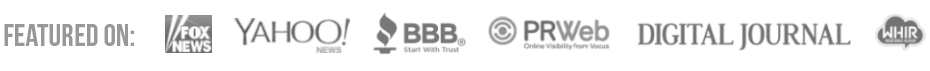If you truly want to be successful online you will need more than just one website or at the very least you will need a team of individuals to help you manage one very large website. This means you are going to need to outsource certain tasks, such as website design, content writing, editing, posting, etc. The best way to go about setting up this type of system is to use one of the free CMS solutions to manage your website or websites.
Understanding Website Design
Website design isn’t a one-size-fits-all practice. As websites can serve many different purposes – supply data, inform the public, attract new customers, create a community, etc. – it’s only reasonable that website design possibilities come in a variety of choices.
One of the first things to consider, when creating a new website is how you will handle your content. A CMS or content management system is the best ways to create the right type of design and manage your content.
What is a Content Management System or CMS?
A CMS is one of the most powerful ways to manage your website/blog. You can create multiple user accounts, manage thousands of blog posts and pages, use a custom design theme and many other tools to create the perfect website. From the colors to the content, you can manage everything through the right CMS.
Many website designers use a CMS because it’s far easier and faster than using HTML and other coding languages. Along with the ease of use, a content management system allows you to use custom scripts and applications to add different tools to your website.
The Top 5 Free or Cheap CMS Solutions
![]()
1. WordPress – www.wordpress.org
 WordPress is by far the best CMS on the planet. It gained popularity as a blogging platform, but now it’s used by more website than any other CMS out there. The user-friendly back-end, along with the thousands of free themes and plugins, make WordPress a great choice for any web project. Whether you use it for a blog, website or combination of the two, it will fit with all your needs.
WordPress is by far the best CMS on the planet. It gained popularity as a blogging platform, but now it’s used by more website than any other CMS out there. The user-friendly back-end, along with the thousands of free themes and plugins, make WordPress a great choice for any web project. Whether you use it for a blog, website or combination of the two, it will fit with all your needs.
When you choose a hosting package from ITX Design, it comes complete with one-click installation of WordPress. There’s nothing to download and installing the top CMS on your domain name is very easy. In addition, you gain 24/7 technical support from one of the top support teams in the hosting industry.
2. Joomla – www.joomla.org
 Joomla has been around for quite some time and has a pretty large following. They just released a newer version and it is easier to use for new users. There are many tools that can be used with Joomla for free or for very cheap making it a very good option for your content management system needs.
Joomla has been around for quite some time and has a pretty large following. They just released a newer version and it is easier to use for new users. There are many tools that can be used with Joomla for free or for very cheap making it a very good option for your content management system needs.
WordPress and Joomla are the top 2 suggestions for a great CMS solution. However, checkout out our comparison as we evaluate WordPress VS Joomla head-to-head.
3. Drupal – www.drupal.org
 Another good CMS is called Drupal. It’s a low cost solution for those in need of scalability. However, it’s not nearly as popular or as trusted at WordPress or Joomla. Those looking for a high level of customization and capable of creating their own code may want Drupal for their CMS solution.
Another good CMS is called Drupal. It’s a low cost solution for those in need of scalability. However, it’s not nearly as popular or as trusted at WordPress or Joomla. Those looking for a high level of customization and capable of creating their own code may want Drupal for their CMS solution.
4. CMS MadeSimple – www.cmsmadesimple.com
![]() This is one of the easier of the free CMS solutions to set up and it is very lightweight. It is very simple as the name states and is great for smaller site that have to be developed quickly.
This is one of the easier of the free CMS solutions to set up and it is very lightweight. It is very simple as the name states and is great for smaller site that have to be developed quickly.
5. Impress CMS – www.impresscms.org
 Impress CMS is a bit newer than the ones listed above, but it is up and coming very fast. It is very easy to edit a word document with this free CMS solution and it won an award for being the most promising CMS system in 2008.
Impress CMS is a bit newer than the ones listed above, but it is up and coming very fast. It is very easy to edit a word document with this free CMS solution and it won an award for being the most promising CMS system in 2008.
Setting up Multiple Users
With a CMS, you can set up multiple users on the same website. Along with setting up different profiles for all your content writers, designers and other team members, you can assign specific levels of access. For example, you can allow a content writer to add and edit blog posts and pages without giving them access to change anything else.
Adding multiple users makes it easy to see what each team member is contribution and allows you to control their access. Most CMS choices allow you to add as many user profiles as needed.
Customizing your Website with a CMS
Along with the many other benefits of using a CMS, you can customize your entire website with the tools provided. Through custom themes or templates, you can customize the design, but it doesn’t stop there. By adding plugins or extensions, you can customize the functionality of your website, as well.
Some CMS choices have thousands of plugins or extensions allowing you to do many different things. You can add a plugin to allow your blog posts to automatically post to social network profiles, speed up your page load times and many other things. This makes a website set up with a CMS fully customizable.
Which Free CMS System Should You Choose?
 Often there are many more choices than you need and this can make it very difficult to figure out which CMS solution is best for you. If you are looking for a very popular choice, WordPress is the best one for you. Joomla is another good choice with plenty of users. However, if you just want to run a small website, you may want to look at Impress CMS or CMS MadeSimple.
Often there are many more choices than you need and this can make it very difficult to figure out which CMS solution is best for you. If you are looking for a very popular choice, WordPress is the best one for you. Joomla is another good choice with plenty of users. However, if you just want to run a small website, you may want to look at Impress CMS or CMS MadeSimple.
What you really should do is research each of the above CMS solutions and pick the one that fits your needs best. They are all free, so there is no worry if you choose one that does not work for you. You can always switch on another one of the free CMS solutions and give it another try.
Using an Easy CMS to Organize your Work
When you decide that you want to make your online business grow and you want to go from small potatoes to a large and profitable company, you need to use an easy CMS to help you get there.
Which System is the Best for Easiest CMS?
Probably the easiest system to work with if you want to set up your organization with an easy CMS is WordPress. This is a platform that you can use to create a website or blog. You can give access to your writers, your designers, and the rest of your team at specific levels; so that they can perform the functions you need them to perform without making other changes to your site.
Many hosting providers utilize a third party interface called cPanel that authorizes users to govern various aspects of their website. CPanel is an easy dashboard that includes many tools and features to help you successfully create your new website. Some of the tools you get with cPanel include support for PHP and MySQL, FrontPage extensions and one-click installation of a variety of scripts, including WordPress, Mambo, Drupal and Joomla.
WordPress and most other CMS choices leverage the MySQL databases and PHP to give you a very powerful system. This makes it easy to move and remove data from your website. This may seem overwhelming, but you won’t need to worry about your MySQL database when using WordPress.
Beginners can easily use WordPress because the one-click installation will set up the database and everything you need for you. After simply installing the CMS on your domain name, you won’t even need to log into your cPanel to manage many of the different parts of your website.
Installing WordPress through Fantastico

Many of the free CMS choices, scripts and other applications found within cPanel are found in through a program called Fantastico. The interface of Fantastico is very straightforward and provides easy installation for WordPress and many other scripts.
Installing WordPress with Fantastico is very simple. Just click on the logo, select “WordPress” from the sidebar menu, select your domain name and fill in the information requested. Then, click “install” and “finish installation”. That’s all it takes and you will have WordPress installed on your domain name.
Using WordPress as your Simple CMS Solution
One of the many reasons top webmasters choose WordPress over all the other CMS choice is the ability to set up multiple user profiles and access levels. If you plan to create a large website or a network of websites, you can set up author profiles, admin profiles and other types of profiles to ensure the right access levels are granted for each user.
After you’ve set up the different profiles, you can allow your team to go to work. They can log in individually, post to your blog, change webpages, install plugins, updated your website and perform all the other necessary tasks.
The Benefits of using a CMS for your Websites
Those planning to create a large enterprise with one huge website or multiple smaller websites need a great way to organize everything. Building websites with a CMS provides a quick and easy solution, along with the right organizational structure.
You can go from one small website to dozens of sites pulling in traffic from all over the internet with a little help from your team. As quick as you can install the CMS, install a theme, customize everything to your specific needs and set up user profiles, you can have your team working on a new website.
With the benefits of the top CMS and the right team of outsourcers, you can turn your investment into profit quickly. All you need is the right CMS and the right hosting for your specific needs.
The Right CMS with the Right Hosting
As you begin the journey towards operating your own website, you will need both a hosting company and a CMS. Choosing the right hosting will make a huge difference, as it provides the foundation for your website.
At ITX Design, we provide both hosting and your choice of a number of top CMS solutions. You can easily install WordPress or Joomla on your domain name with any of our hosting packages. Whether you start with one of our shared hosting packages or you upgrade to a VPS or dedicated server package, you can use WordPress, Joomla or one of the other top CMS choices.
Get started today with your hosting and your CMS at ITX Design. If you’re not sure which hosting package fits best for your needs, contact our support team and we will be happy to provide our recommendation.